
Ufone Free 3G Internet is here. We call it Ufone Backdoor, All the APN settings remain default there is no need to change them. Only Psiphon 82 HUI does the magic, follow the instruction below to avail Free 3G Internet.
NOTE : Don’t try any technique when you got the balance, because you might end up screaming ! There’s a possibility that once you activate this, your balance starts draining ” We are not responsible ” However this trick is shared after testing.
Settings Revised
UFONE BACKDOOR
MOBILE NETWORK SETTING
NAME UFONE
APN UFONE.INTERNET
SAVE
What you need is to download this Psiphon 82 HUI
DOWNLOAD
Keeping all the original APN, don’t even review them, turn on the Psiphon and press Start tunnel whole device, as far I think Rooted Device is necessary.
Once you download and Install Psiphon 82, Configure exactly as it’s shown in the screenshots below.
Previous Setting works with Default APN
Screenshot 2
Once you are done with the setting, Time to Tunnel the Whole Device?
Screenshot 3
Then tap to Select region and Select UK proxy
Enjoy free Ufone 3G Internet, share your feedback !
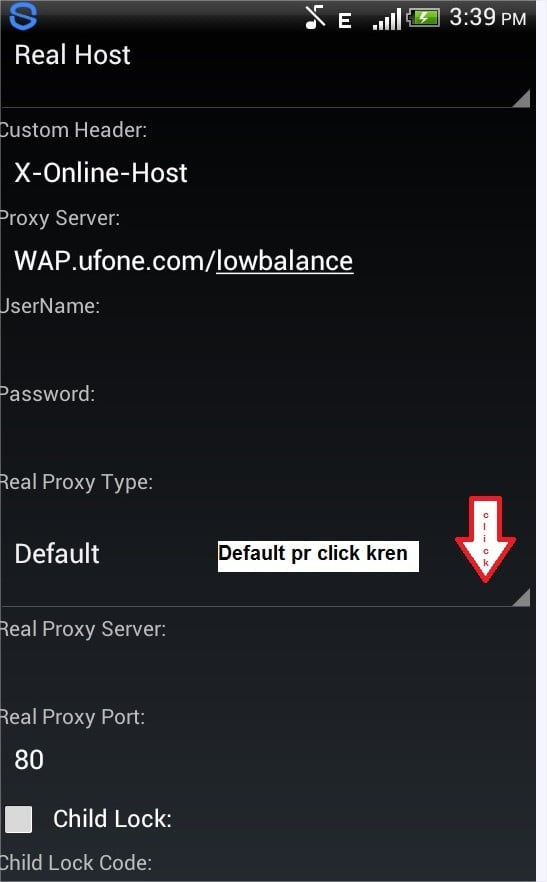
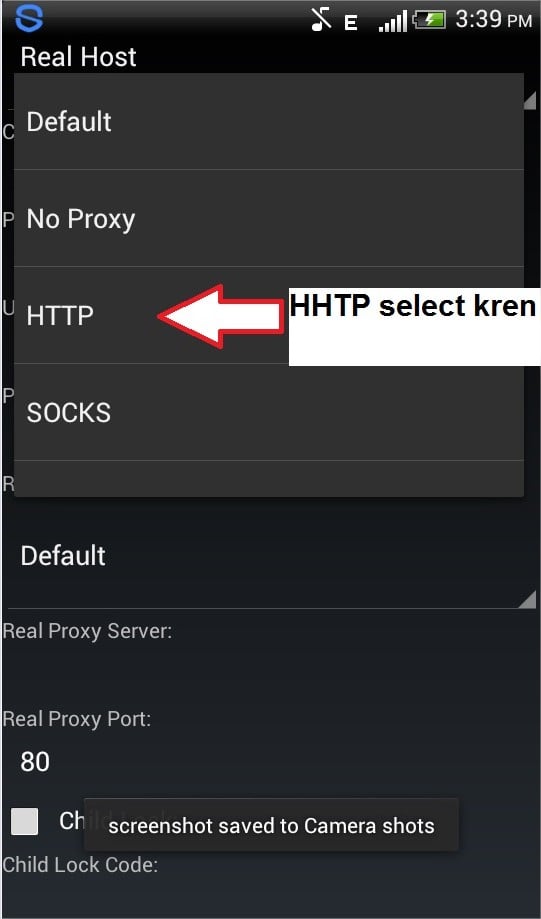
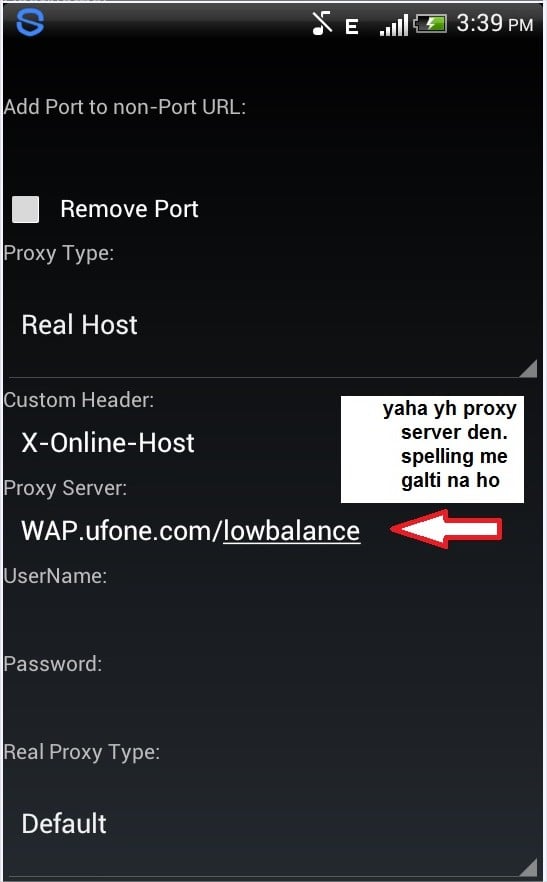
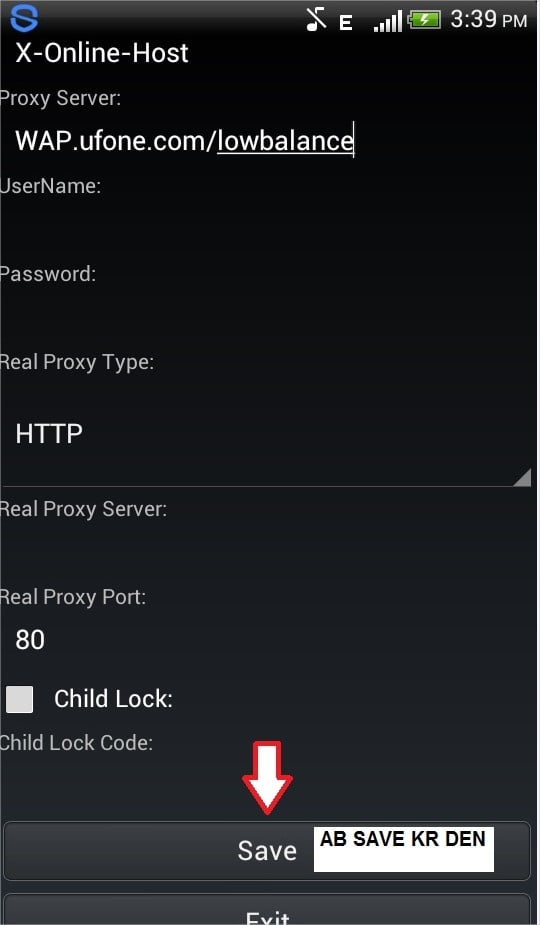
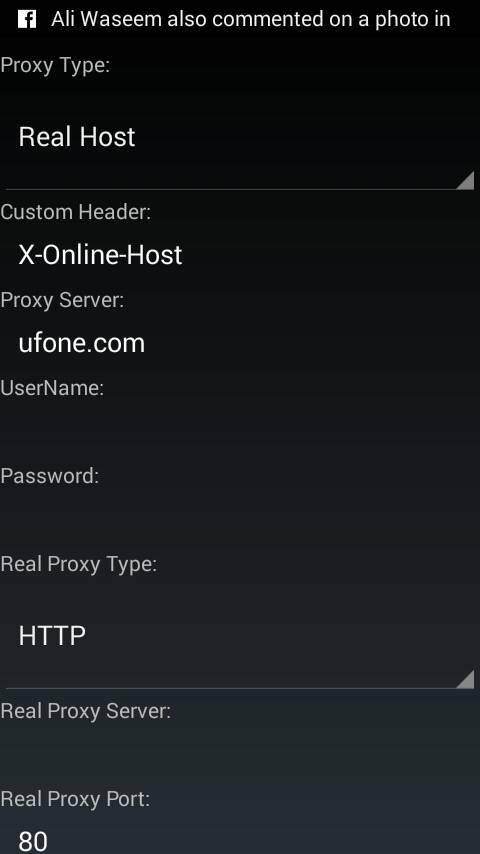
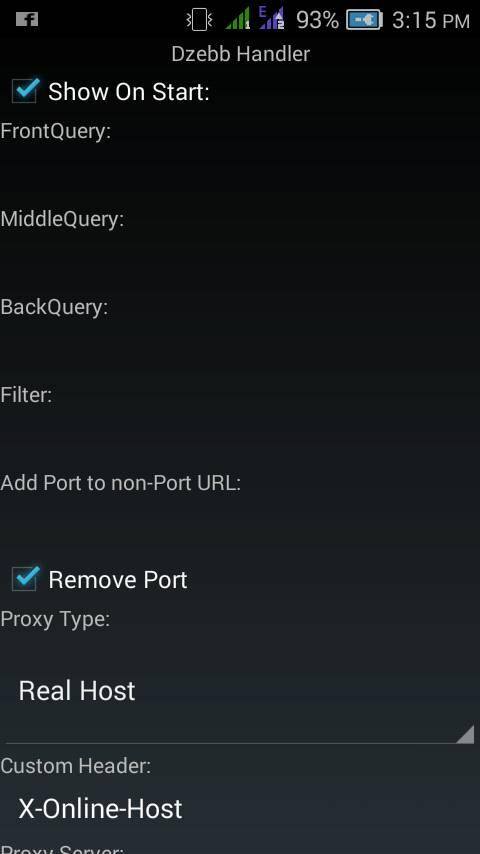
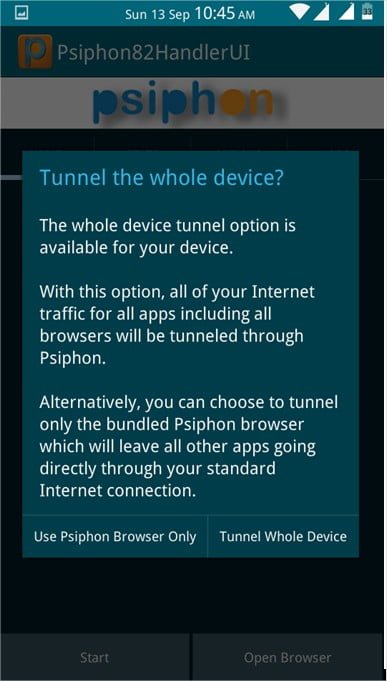
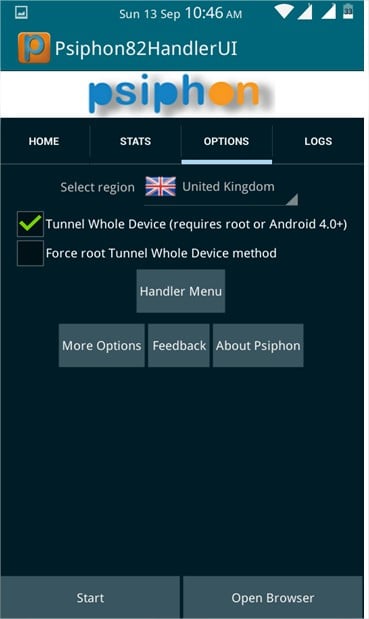
Comments